Our client area at https://my.rewindd.net runs on a different platform than our custom Game Panel at https://gpanel.rewindd.net.
You will get an email with instructions on how to create an account in Game Panel if necessary.
For existing users with any other type of services, this step is not necessary as information is already synced. However, if you are a new game server client without any previous type of services then you will need to Authorize your client area account to the game panel so that you can use single sign on - and login directly from https://my.rewindd.net using the same credentials of your client account. This is useful to avoid having to manage separate credentials with each game server that is created.
Simply follow these steps:
- Login to your client account at https://my.rewindd.net/login
- Navigate to Services > My Services > Select your game server > Click on Go to Panel
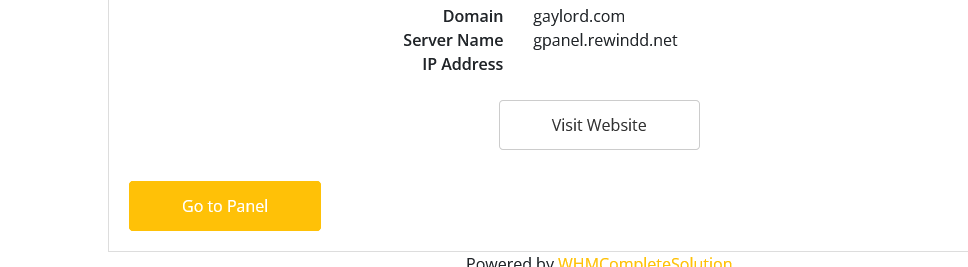
- You will be presented with the game panel login page. Simply click on Login/Authorize Client Area and follow the simple steps:
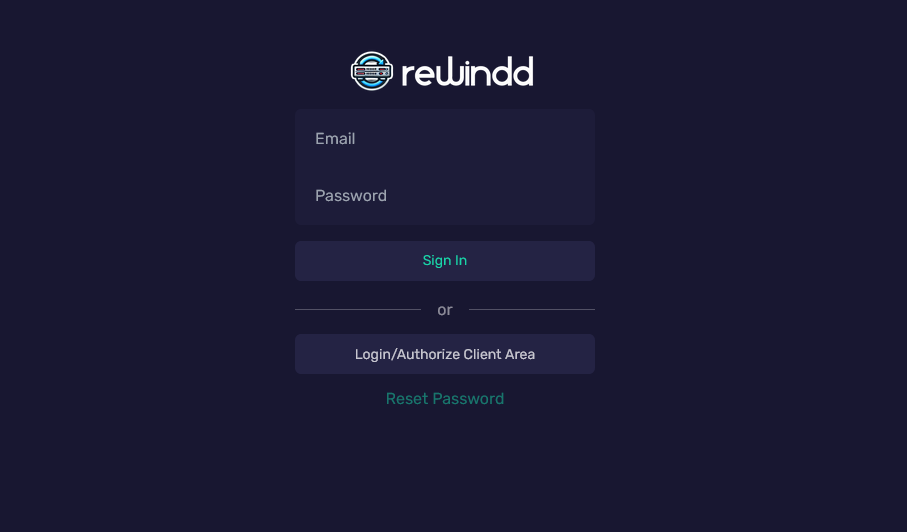
- You should be redirected to your game server. Simply use the same credentials for your client account.
Should you have any issues, please submit a ticket.

